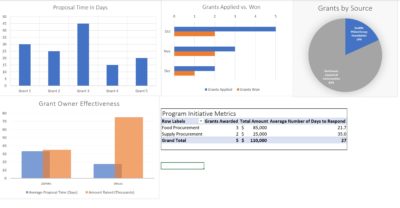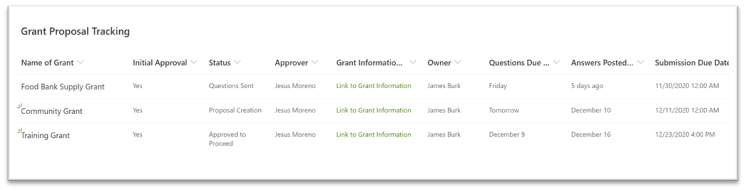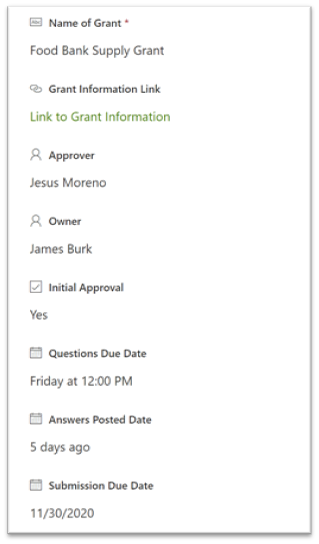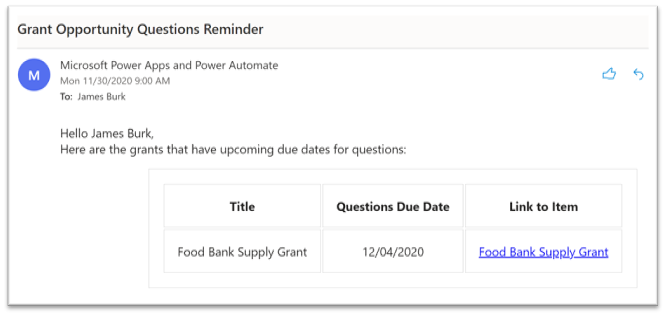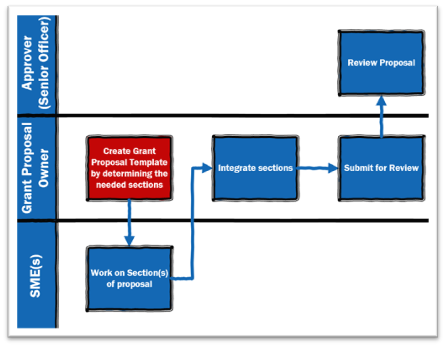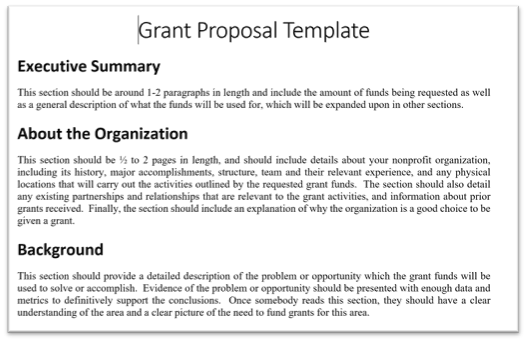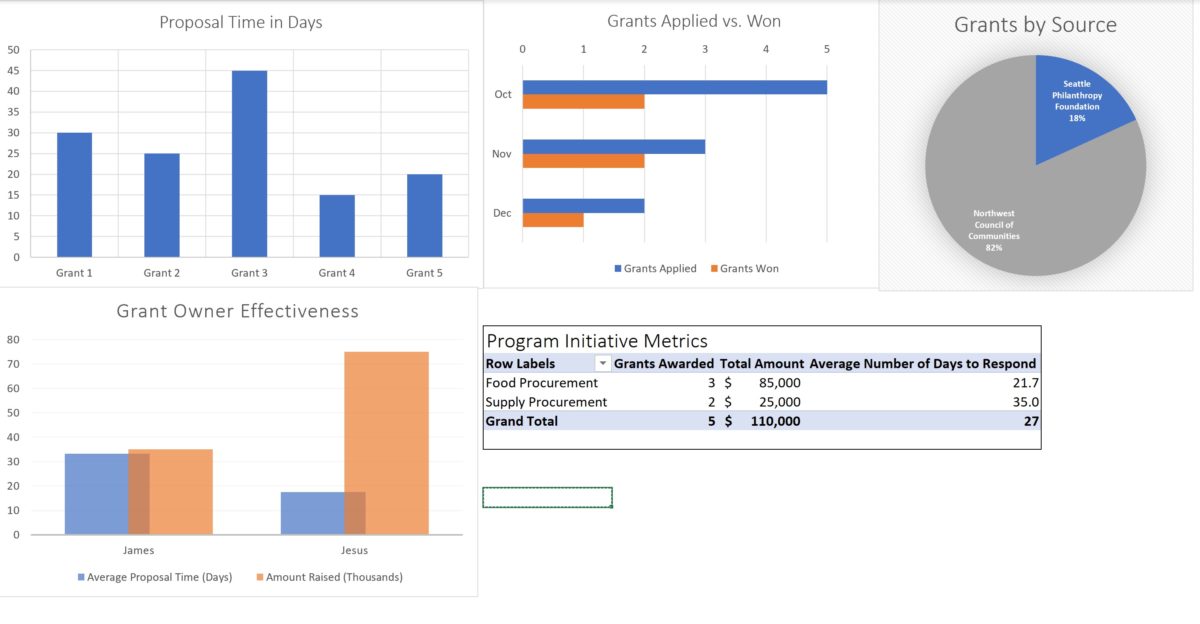The Need for Grant Proposal Management
Nonprofit organizations routinely need to generate grant proposals to get funding for their crucial activities. Opportunities for nonprofits to get funding this way are widespread. There were 86,203 nonprofit organizations in the United States in 2015. According to data from the Foundation Center, these private organizations funded nonprofit grants totaling $62.8 billion. According to grants.gov, there are currently over 900 federal grant programs offered by 26 different grant-making agencies. If a nonprofit is not creating grant proposals, they are missing out on getting funding that could greatly increase their effectiveness toward their overall mission.
Typically, a nonprofit may manually coordinate the writing and submitting of grant proposals via email and phone calls. Often, there is an organizational scramble as a deadline nears where staff may realize there is additional documentation that they need to provide and frantically track it down before the submission deadline. An organization often has many grant proposals in progress at the same time, which complicates things further. It becomes hard to determine what an individual needs to do at any given moment to help the team.
Modern technology and process design can be applied to this problem to create a repeatable process for grant proposal creation and approval with a streamlined workflow, eliminating the scramble, and ensuring that all participants have clear responsibilities for the creation and submission of the proposal. Digital workflows enable automated reminders and email notifications when a step has completed and an action is required to advance the overall process forward.
The best part of our solution is it can be enabled with technology offerings that a qualifying nonprofit typically already has, if they have a Microsoft Office 365 plan. If they do not, we can help with the application to Microsoft’s philanthropy program to procure an offering that best fits the organization as an in-kind donation or at a significantly reduced cost, depending on the features needed.
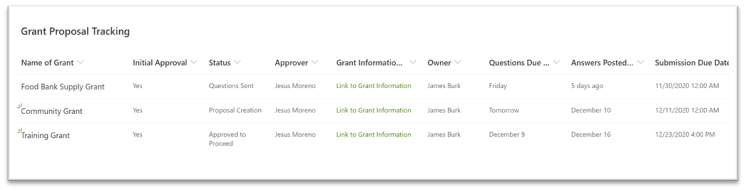
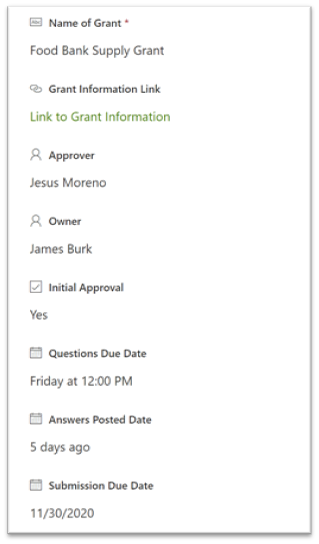
Grant Solution Overview
Our solution makes use of a SharePoint List to track the current grants that an organization is going after. The List can track all the relevant details, key milestone dates, and who is involved. SharePoint Lists can be easily maintained via the SharePoint portal and can be exported to Excel for reporting purposes.
The List is paired with a set of Power Automate flows which sends out email reminders in advance of a deadline and notifications when steps in the workflow are reached. The solution can handle multiple grants at once and keep everything well organized.
The Power Automate flows are “triggered”, or put into action, in several ways:
- One flow will be triggered when a new record for a new Grant Opportunity is initially added to the List. This will email both the organization’s Approver to review and provide Initial Approval, and for the owner of the grant to begin working on the proposal upon Initial Approval.
- Another flow will remind the owner of any upcoming due dates for Grant Proposal Submission, when questions are due into the grant provider, or when answers are posted. Instead of receiving multiple emails per day, the owner will receive only one email with all current grant proposals summarized:
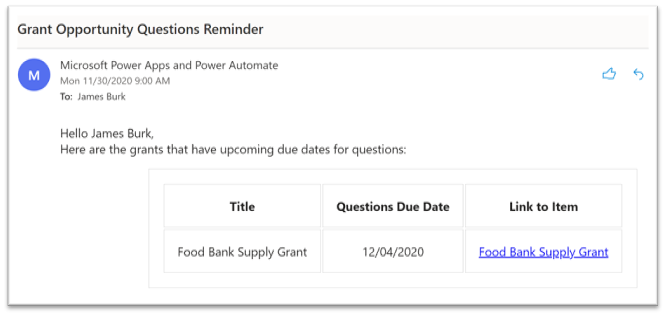
Grant Workflow
The owner of the Grant Proposal is typically the person responsible for driving the proposal forward. The owner works with Subject Matter Experts (SMEs) who are the other team members that have the needed knowledge or experience to complete the proposal. The owner will generally review the needed documentation and requirements of an application to the grant, and what sections of the proposal can be assigned to others.
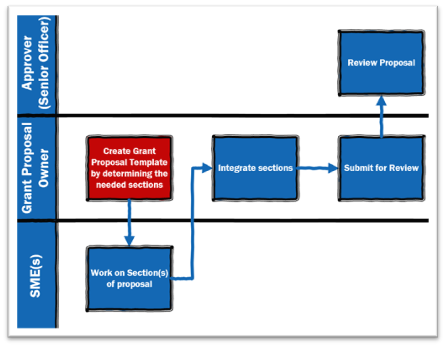
Above is a portion of this workflow process where the individual sections of a grant proposal are divided up and worked on. In the red square, the owner begins to use a document template which meets the needed requirements of the grant organization. Here is an example Grant Proposal template in Microsoft Word, which can be tailored for individual grant proposals:
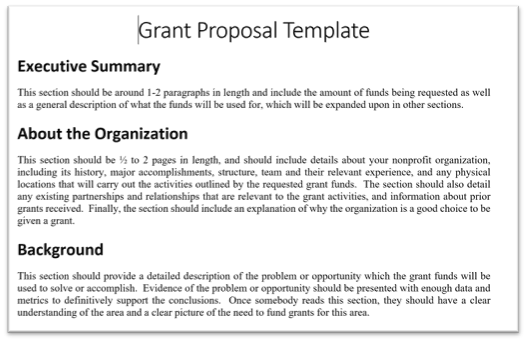
Microsoft SharePoint can be used to store document templates and individual grant proposals that are actively being worked on. By using SharePoint with its collaboration and version control features, there is no confusion which version of the proposal is the latest one, and there is no risk of losing work because everything is saved automatically, and previous versions are available for viewing or roll-back.
Reporting
Transparency for an organization is important. According to the Future of Philanthropy Report, 41% of donors say that information about which of an organization’s programs produce the best results is an important factor in where they decide to give.
Transparency is also key for the executives of the organization to gauge the efficiency of the Grant Process.
Here’s a sample dashboard created in Excel which has some different examples of metrics a solution like this can generate:
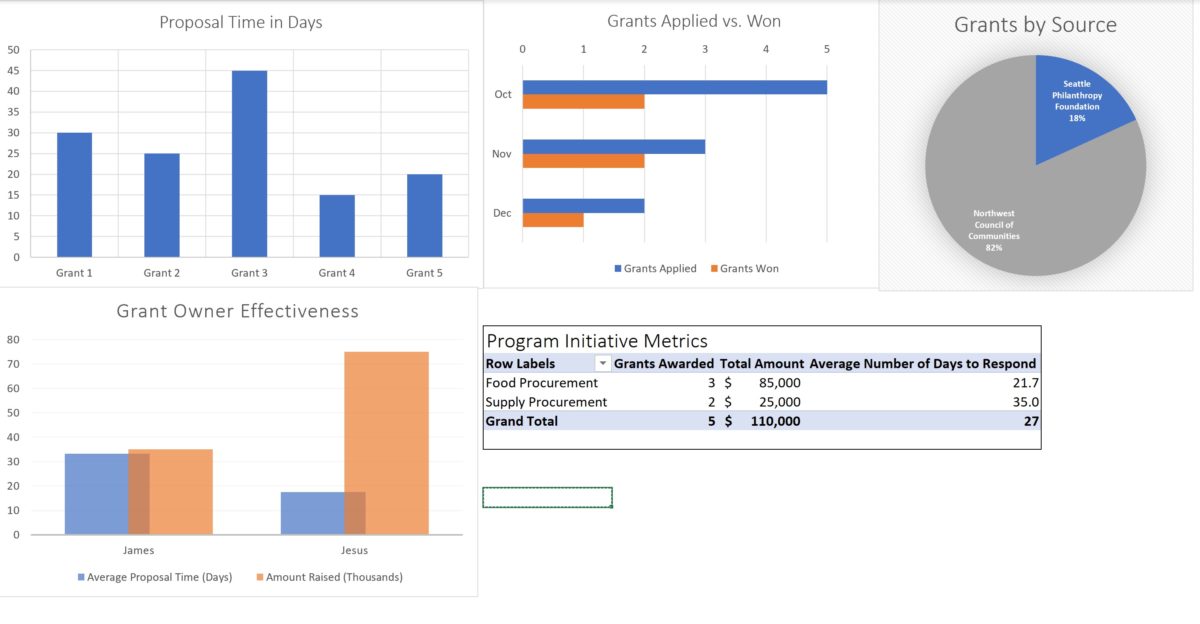
Start a Conversation
Learn more about these tools and the other offerings we have for nonprofits. Check out our Solutions for Nonprofits area which includes success stories that show other modernization examples.
Start a Conversation with us, or schedule time with one of our Nonprofit practice members by using our Consultation Bookings Form.